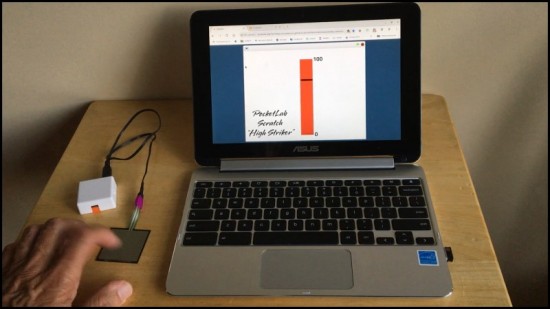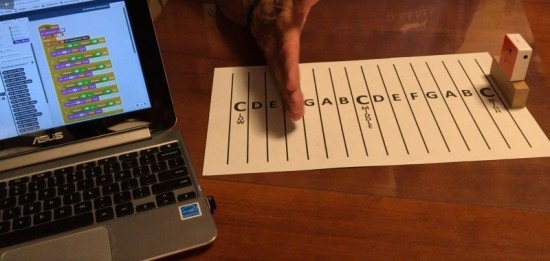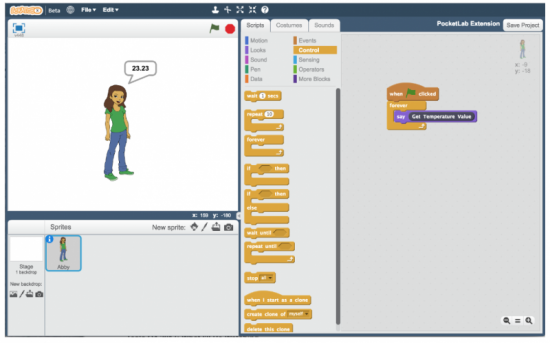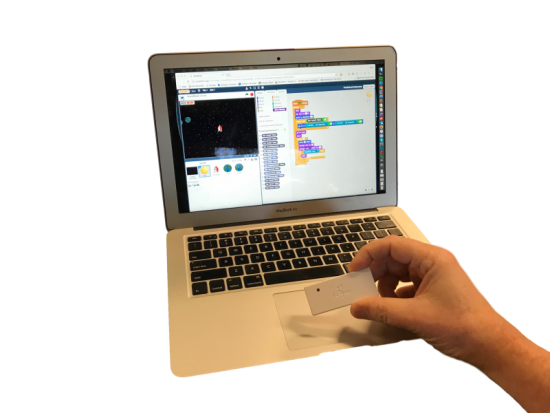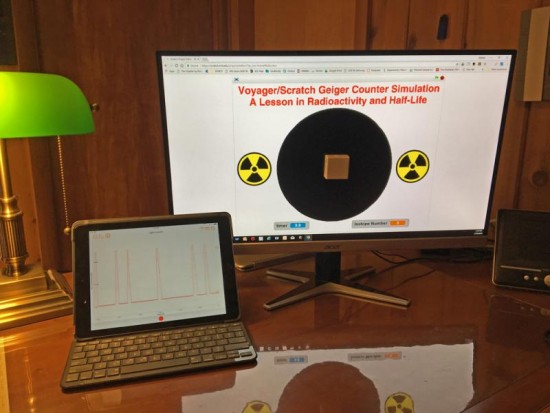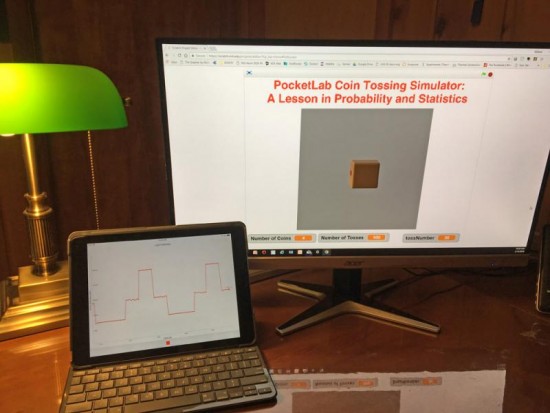"High Striker" with PocketLab & ScratchX
Carnival Games
Most everyone enjoys a carnival! Some like the food--from cotton candy, to funnel cakes, to ice cream. Others enjoy rides such as the carousel, Ferris wheel, and bumper cars. Many like to test their skills in games like "Milk Bottle", "Balloon and Dart", and "Ring Toss". One of the most well-know skill games is "High Striker", sometimes called "Ring the Bell" or "Strongman Game". This game is commonly played by guys trying to impress girlfriends and wives with their macho strength. In this game, a large mallet is used to strike one end of a lever. Th