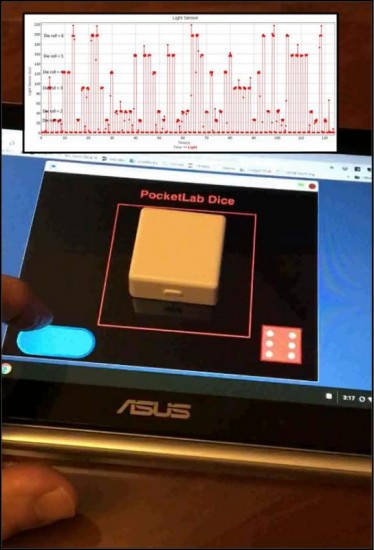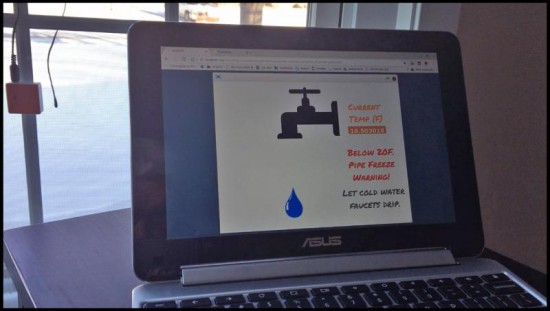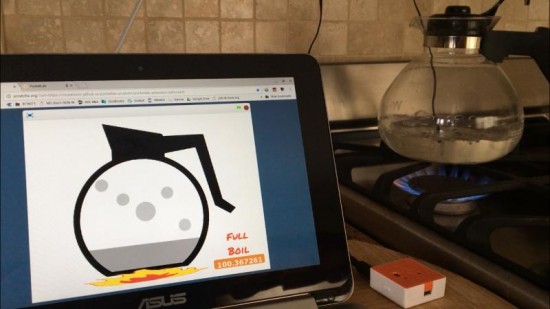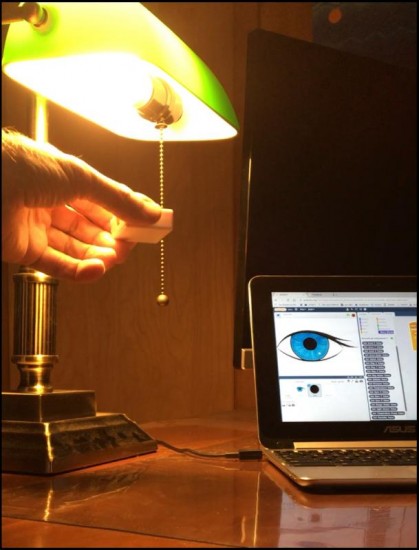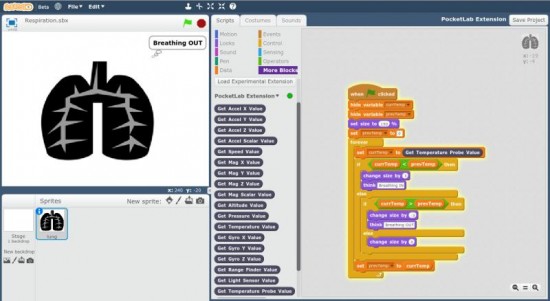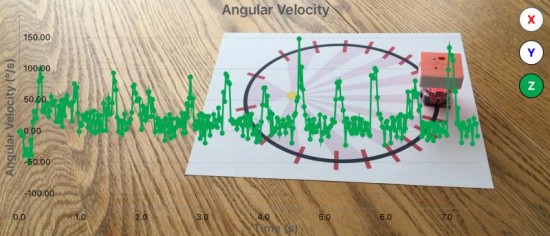Six Shades (not fifty!) of Grey: PocketLab Voyager/Scratch Dice
This is a programming project that capitalizes on PocketLab-Scratch Integration. This project makes use of the Scratch random number block to simulate rolling an ordinary six-sided die. The six random but equally likely outcomes are mapped to sprites of six different shades of gray. Voyager’s light sensor is then used to determine the value of the die’s roll, mapping light sensor values to the corresponding sprite from six images of the face up side of the die. A short action video of the author’s solution accompanies this lesson.