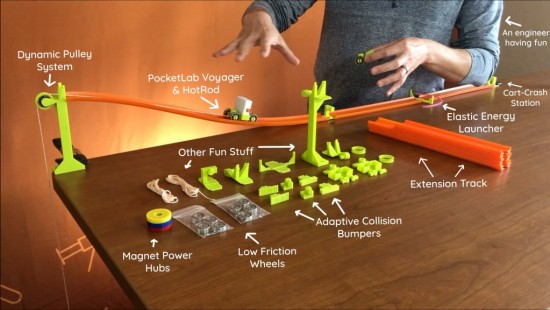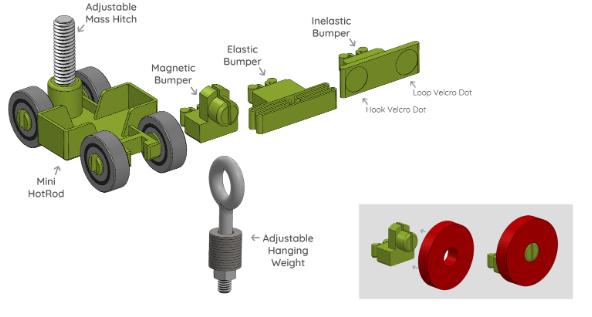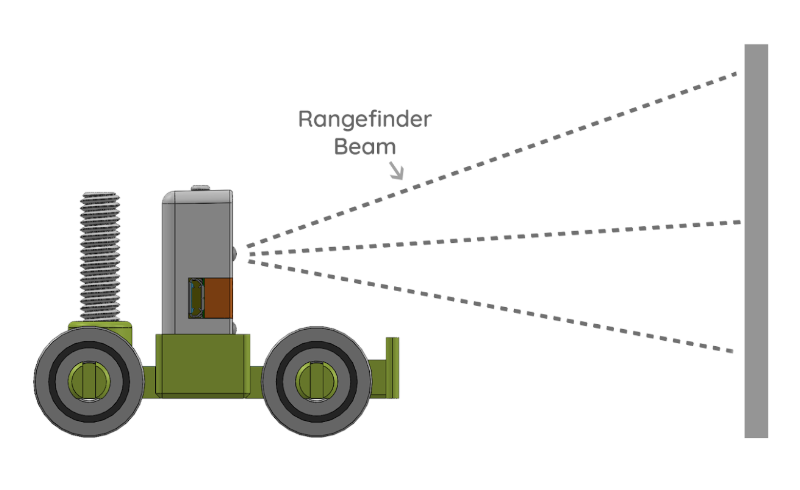The PocketLab TurboTrack
The TurboTrack is a physics playground for building roller coasters, ramps, and crash barriers to do hands-on science experiments. Using Hot Wheels track and PocketLab track connectors, the TurboTrack allows students to creatively investigate classic concepts in force, motion, energy, momentum, engineering, and more.
PocketLab TurboTrack Lessons
With a PocketLab Voyager and a PocketLab TurboTrack you can do dozens of experiments and science activities. The upcoming beta release of PocketLab's new Science Notebook software will have digital downloads of specific TurboTrack NGSS aligned activities. The PocketLab TurboTrack also provides you with eveyrthing you need for these Pocketlab lessons on our Educator's page:
- Lessons to use with the PocketLab Turbo Track
-
1. Resonance and Damped Harmonic Motion
2. Negative Exponential Damping
3. Newton's 3rd Law and Impulse (Crash Cushion Experiment): Version 1 and Version 2
5. Newton's Second Law - Half-Atwood Machine
7. Energy Conservation: Version 1 and Verion 2
10. Modeling Position and Velocity vs Time
11. Linear Motion: Position, Velocity, and Acceleration
PocketLab TurboTrack Getting Started Guide
An instruction booklet is included in every PocketLab TurboTrack kit. Below is a digital version.
- PocketLab TurboTrack Getting Started Guide
-
HotRod Cart and Bumper Set
Assembling the HotRod
- Press the ball bearings into the HotRod axles
- Each of the three bumper types will press fit into the front of the HotRod
- Assemble the Adjustable Mass Hitch, screw the nylon rod into the threaded insert of the HotRod and add washers/mass to the rod.
- To add pulling/hanging weight to the HotRod, tie a string to HotRod loop. Tie the other end of the string to the nylon eye bolt. Add washers to the thread of the eyebolt and use the nylon nut to keep them in place.

Inelastic Bumper
- Press fit the solid, inelastic bumper into both HotRods.
- Place the hook Velcro dot on one circuluar indent of the solid bumper and place the loop Velcro dot on the other circular indent.
- Repeat this step on the second HotRod.
- When the two HotRods collide, the Velcro dots should match up in opposite pairs and stick together for an inelastic collision.
Elastic Bumper- Press fit the spring, elastic bumpers into both HotRods
- When the two HotRods collide, the spring in the bumpers will cause an elastic collision.
Magnetic Bumper- Press fit the small, magnetic bumpers into both HotRods.
- Press fit each magnetic bumper into a magnet (see diagram above).
- You can connect more magnets to the original magnet to increase the magnetic field strength.
- Collide the two HotRods. They will either repel each other or attract and stick together. You can flip the magnets to change what they will do.
- Add magnets to to the Magnetic/Stopper Track Connector. You can now use the magnets on the connector and the magnets on the bumper to launch the HotRod along the track using the force between the magnetic fields.
How to Collect Data with the HotRod
- Place a PocketLab Voyager sensor in the center slot of the HotRod.
- The HotRod fits in the Hot Wheels track from this kit or can roll along any surface.
Rangefinder: You can measure the position anve velocity of the HotRod. Place a large flat surface, like a wall, card, or texbook in the line-of-sight of the sensor so that the sensor can measure it's relative position ot the object.Acceleration: You can use the acceleration function to measure motion and related forces. For example, you can mesure the acceleration and force of a collision as the HotRod hits a crash barrier.
Magnetic Field: You can set up magnetic timing gates along the track to measure the time interval it takes for the HotRod to travel over a known distance. You can use this setup to analyze roller coasters or conduct races like a Pinewood Derby.
Track and Track Connectors
There are two types of track connectors in the PocketLab TurboTrack Kit: regular connectors (blue) and specialty connectors (green). Each connector can be inserted into the bottom of the orange Hot Wheels track. The regular connectors simply connect two pieces of track. The specialty connectors allow for interesting and unique physics experiment.
Ramp Connector (x1): Allows you to elevate your track so your HotRod can travel downhill. Perect for a number of force and motion, energy, and collision experiments.
Pulley Connector (x2): Place this piece at the end of a Hot Wheels track and position it at the end of a table. The pulley is now in perfect position for a Half-Atwood experiment. Tie one end of the string to the HotRod and the other to the Adjustable Hanging Weight (eyebolt with washers). Thread the string over the pulley and release the hanging weight to pull the cart. Try adding mass to the hanging weight and to the cart to see hwo the acceleration changes.
Combined Ramp and Pulley Connector: You can combine the Ramp Connector and the Pulley Connector to create an elevated pulley system. Connect a small piece of Hot Wheels track (you can cut a piece down with scissors) at the higher end of the Ramp Connector. Then, connect the Pulley Connector on the other side of the small piece of Hot Wheels track. You now have an elevated pulley system. See the image for more details.
Rubber Band Launcher Connector (x1) - Tie each end of the rubber band to the two polls on the outside of the connector. Use the rubber band to launch the HotRod down the track. Change the amount of elastic potential energy in the rubber band and see how the velocity of the HotRod changes.
Magnet/Stopper Connector (x1) - This piece has two functions. 1. Place the connector at the end of a track to act as a solid stopper for the HotRod. This is good for comparing bumper collisions or crash cushions. 2. Press fit the magnet onto the connector. Add a magnet to the Magnetic Bumper on the HotRod. Align the magnets so they repel each other. Pull the HotRod close to the connector and release. The HotRod will zoom across the track from the forces in the magnetic fields. Add magnets to see how the velocity and distance traveled changes.
All of the specialty connectors and HotRods are 3D printed. If you have access to a 3D printer, you can print more or customize your own. Find all of the 3D printer files on our PocketLab Thingiverse Page.

Watch to learn more about the PocketLab TurboTrack
Clifton Roozeboom, PocketLab CEO and Co-Founder:
"We set out to design a kit that would make physics and engineering more fun and interesting and accessible to all students...While the cart and some of the other pieces look simple, they are the results of many, many iterations and design tests."
The PocketLab TurboTrack Features
- Collect PocketLab data on position, velocity, acceleration, energy and more every TurboTrack experiment
- Customize your track to explore questions you're curious about
- Engineer roller coasters
- Build cars powered by magnets, elastic launchers, and wind-power
- 3D print more track connector stations or customize your own
- Add unlimited Hot Wheels track to extend your roller coasters, or other creative ideas.
- Learn about force, motion, collisions, energy, engineering, and more!

What's Included?
- 2 HotRod carts to use with PocketLab Voyager
- 6 feet of Hot Wheels Track
- 2 pulleys for Atwood machines and other experiments
- 4 magnets for building magnetic powered carts
-
6 interchangeable bumpers for different types of collisions
- 1 elastic energy cart launcher
- 1 tall track pillar for ramp and roller coaster design activities
- 1 collision and crash station
- Weights for HotRod carts and pulley system
- NGSS aligned lesson plans covering a range of Physics and Physical Science topics (digital download)
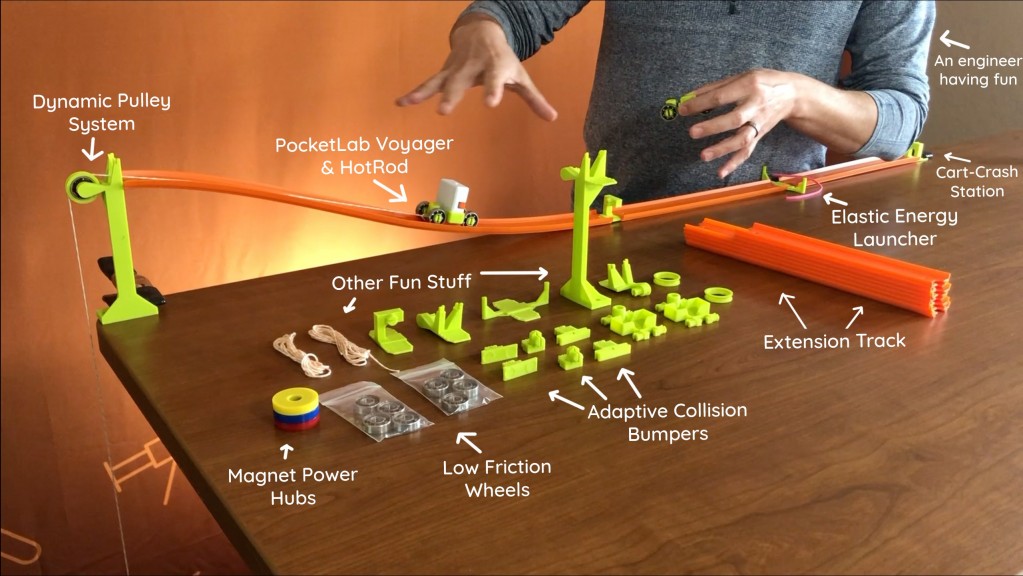
The PocketLab TurboTrack in the Classroom: Alignment to NGSS and other Physics Standards
The kit includes everything you need to teach seven NGSS Middle School Physical Science performance expectations, in addition to numerous high school physics activities, while integrating all four Engineering Design standards.
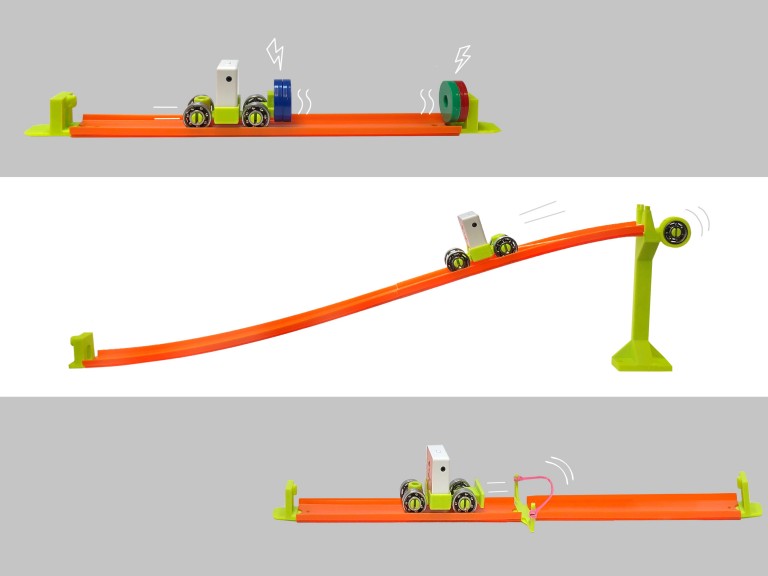
Real Data, Not Simulations
Every activity involves real-world data collection of physical phenomenon so your students can learn hands-on.
Backed by Research
Lessons for the TurboTrack were developed in projects with the Department of Education Institute of Educational Sciences and the National Science Foundation SBIR program
Physics Concepts
Some of the Physics concepts covered by the PocketLab TurboTrack:
- Position, velocity, and acceleration
- Energy and momentum
- Elastic and inelastic collisions
- Forces acting at a distance
- Energy transfer
- Newton's Laws of Motion
- Harmonic motion
- Roller coaster, crash cushion, and bumper design
Build the Kit Yourself, For Free
Do you have your own 3D printer? If so, you can 3D print all of the custom track stations and connectors yourself to build your own kit. We've made all of the 3D printer files available for free on our Thingiverse page. Click here to learn how to build the kit for free.